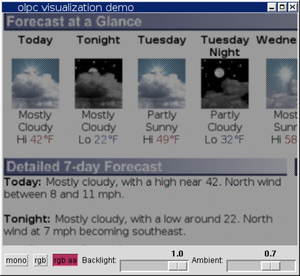I considered buying just a screen, but there's not enough information about the mechanical or electrical interface for me to seriously consider putting the screen into an electronics project (though I certainly hope someone will!)
There's also not a whole lot of information about the DCON chip, responsible for turning a "traditional" panel display signal into the special format required by the OLPC display.
Therefore, my program takes a few guesses. For the "antialiased swizzled" mode ("rgb aa" button) it uses the convolution kernel shown on the wiki. However, it lacks the luminosity postprocessing step.
Usage:
python olpc.py [-m 0|1|2] [-b 0..1] [-a 0..1] infile.ext outfile.ext
-- convert and save image
python olpcgui.py infile.ext
-- view image and set parameters interactively
olpc and olpcgui require python-imaging. olpcgui requires python-tkinter and python-imaging-tk. For the accelerated version, python-pyrex is required. Customize Makefile if required and run 'make'. otherwise, the slower Python image-processing algorithm will be used.
in olpcgui, you can manipulate all the controls with the keyboard: "`1234567890" set ambient from 0% to 100%, and "~!@#$%^&*()" set backlight from 0% to 100%. "asd" choose filter mode. While this is not a bad arrangement for American keyboards, for foreign keyboards it's probably a terrible one.
Files currently attached to this page:
| olpc.tar.gz | 2.8kB |
Entry first conceived on 17 November 2008, 15:16 UTC, last modified on 15 January 2012, 3:46 UTC
Website Copyright © 2004-2024 Jeff Epler