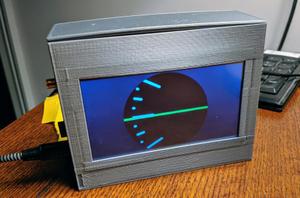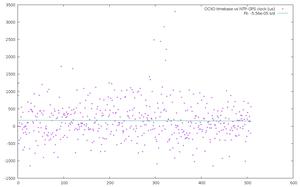Yet another Raspberry Pi Stratum 1 NTP server
There are lots of instructions for setting up a Stratum 1 NTP server on your Raspberry Pi. A lot. After much research, I found a simple configuration that uses a single ntp reference clock and does not involve gpsd, but uses both NMEA and PPS for the most accurate timekeeping possible. NMEA+PPS is a mode of NTP's "Generic NMEA GPS Receiver".
Here's what worked for me:
Start with a pi3 and raspbian stretch. Add a GPS with TTL-level PPS and 9600 baud NMEA outputs.
Hook up you GPS: GND and +3.3V or +5V (according to the specifiics of your GPS) to any matching pin, the GPS's TX output to the Pi's RX input on pin 10 of the header, and the GPS's PPS output to the Pi's pin 12. (You can hook up your GPS's RX input to the Pi's TX output on pin 8 if you like, but I don't think this is necessary)
Using raspi-config, disable the serial console and enable the serial port hardware.
Manually edit /boot/config.txt to add: dtoverlay=pps-gpio — If you have to (or prefer to) use a different pin for pps, you can apparently specify it as dtoverlay=pps-gpio,gpiopin=##, where ## is the internal numbering of the GPIO pins, not the number on the 40-pin header.
Manually edit /etc/modules and add a line that reads pps-gpio — According to some sources, this step is not necessary.
Install ntpd with apt-get.
Delete all the content in /etc/dhcp/dhclient-exit-hooks.d/ntp, leaving an empty file.
Remove the file /run/ntp.conf.dhcp if it exists.
Edit /etc/udev/rules.d/99-com.rules. On each of the two lines that ends , SYMLINK+="serial%c", append , SYMLINK+="gps%c"
Create /etc/udev/rules.d/99-ppsd.rules with the content SUBSYSTEM=="pps", GROUP="dialout", MODE="0660", SYMLINK+="gpspps%n"
In /etc/ntp.conf, add a stanza to access the GPS:
# gps clock via serial /dev/gps0 and /dev/gpspps0 server 127.127.20.0 minpoll 3 maxpoll 3 mode 16 burst iburst prefer fudge 127.127.20.0 refid GPS time2 +.250 flag1 1(leave the "pool" line(s) or other ntp server lines; if your pi doesn't have a battery-backed RTC, you need a way to get the correct time initially, before a GPS fix may be available!)
"time2" doesn't seem critical with this setup, because the PPS time is preferred over the serial reception time. "minpoll", "maxpoll", "burst" and "iburst" may be superstitious and unnecessary.
Reboot now and have a look at `ntpq -c peers`. You should see something like this:
remote refid st t when poll reach delay offset jitter
==============================================================================
oGPS_NMEA(0) .GPS. 0 l 1 8 377 0.000 -0.001 0.003
+ntp.u .GPS. 1 u 2 8 377 1.104 0.013 0.064
"GPS_NMEA" is selected as peer and is using PPS (this is what "o" in the first column means). delay, offset, and jitter should all be extremely small (Here, .001 is 1 microsecond). "ntp.u" is my other local stratum-1 NTP server. The "+" indicates it's in good agreement with the local GPS. If you use pool, you will see multiple lines here; some may have "+" and some may have "-".
If something's not working, you will get, " " (blank), "-" or "x" next to GPS_NMEA. If it's got "*" then NMEA is working but PPS isn't. Now you get to do things like debug whether the PPS signal is working properly according to ppstest, whether NMEA messages are actually coming in at 9600 baud, etc. Or you can follow one of those other guides. :wink:
Here's how the local time to GPS offset has looked over the last 10 hours or so — I find it awesome that my computer appears to be synchronized to GPS to within ±5 microseconds almost all of the time:
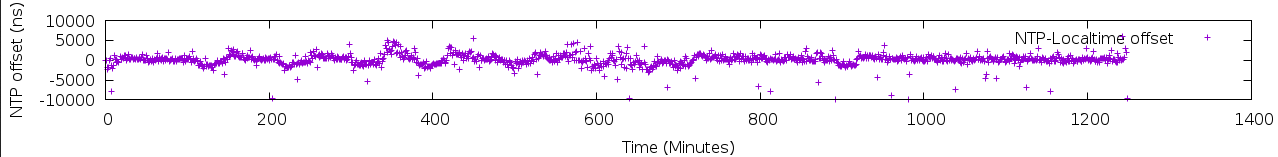
Precision vs Accuracy: A Clock
I was inspired by this watch face design (I think that's the original version) and by the arrival of a "OCXO", a very reliable time keeping circuit, to finally make an electronic clock.
Accuracy: Between hardware and software tuning, the OCXO keeps time with an accuracy of possibly better than 100 microseconds per day (loses or gains well less than a half second per year) (Yes, I'm deliberately ignoring a lot about crystal aging here!)
Precision: The time displayed is to the nearest minute, and the touchscreen setting mechanism is (deliberately?) poor, making it hard to set the time closer than +- 2 minutes or so. Oh, and it takes a good fraction of a second to update the screen anytime it changes. (The best way to set it seems to be to wait until a few seconds before 6AM/6PM and plug it in, since it boots with that time showing)
The clock consists of:- A PyBoard running micropython
- A touchscreen LCD and controller
- A 10MHz OCXO frequency reference
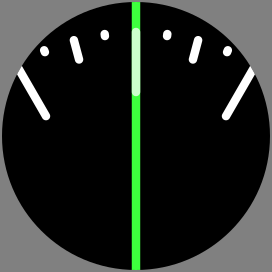
The dial as an animation (1 revolution = 12 hours)
All older entries
Website Copyright © 2004-2024 Jeff Epler