Mosh automatic cleanup of dead sessions
I love mosh, using it to connect to a long-lived screen session from multiple computers (laptop, chromebook, $DAY_JOB, and phone).
One problem with it is that a mosh-server process that has no living client will linger for a very long time (forever?). This can happen for various reasons, such as letting a device's battery run down.
With some brainstorming help from the participants from #mosh, I came up with a way to automatically kill old mosh-server processes that probably represented defunct clients without killing ones that may represent working clients.
For a long time, my basic setup has been to run a command equivalent to: mosh myserver -- bin/cs where cs is a script which sets some environment variables and ends with exec screen, so I already had an excellent location to put cleanup code.
I also felt that the cleanup rule I wanted was: kill all mosh-server processes started from the same client. $SSH_CLIENT was suggested for this, but it's not useful since my portable devices naturally connect from different networks with different IP addresses (that's the point of mosh after all!) So I jumped to the conclusion that I needed a unique identifier. Why not involve a UUID?
As soon as I realized I needed to pass the UUID on the commandline or environment of cs, I realized that meant it would show up in the mosh-server commandline. So that led to the following snippet: ($i is already identified as being the UUID= argument):
ps h --sort start_time -o pid,command -C mosh-server |
grep "$i" |
head --lines=-1 |
awk '{print $1}' |
xargs --no-run-if-empty -n 1 --verbose kill
That seems to work! One final wrinkle, though: In mosh irssi connectbot, there's no way to specify the mosh commandline directly. Hoever, there is "Requested mosh server". I created a wrapper script reading:
#!/bin/sh exec mosh-server "$@" -- bin/cs UUID=...and used that script (with full path, in my case) as the configuration value.
Now I shouldn't have to worry about mosh-server processes piling up on my main linux box anymore.
pam_ssh
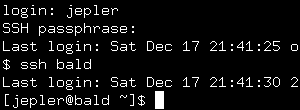
A console login mediated by pam_ssh
The only snag I ran into on FC2 was that the script in /etc/X11/xdm/Xsession unconditionally started a fresh ssh-agent, even if $SSH_AGENT_PID was already set. I changed the SSHAGENT= line to read [ -x /usr/bin/ssh-agent && -z "$SSH_AGENT_PID" ] && SSHAGENT="/usr/bin/ssh-agent" and then everything worked. I'm now using it for console and gdm logins on one of my machines.
On FC2 I built the rpm from the tarball. It looks like FC4 has one available via yum.
Update 2006/01/09: I was having trouble with pam_ssh not leaving an ssh-agent running the next time I logged in after a crash (dead battery). I discovered that the problem was that leftover ~/.ssh/agent-* files would trick pam_ssh into thinking that an appropriate ssh-agent was already running. I now remove these files in /etc/rc.local when booting.
All older entries
Website Copyright © 2004-2024 Jeff Epler