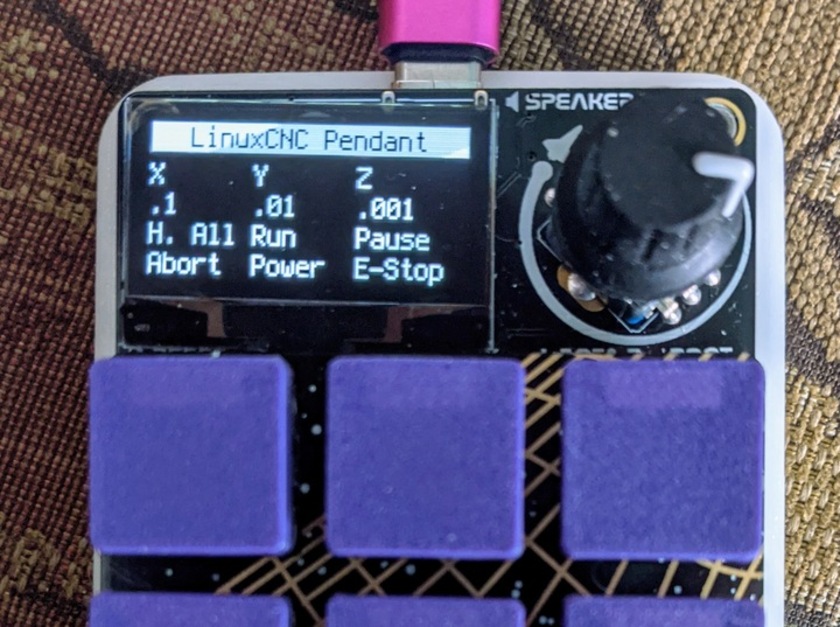
CircuitPython recently gained the power to have custom USB descriptors.
With these, we can define a USB HID device that will work with LinuxCNC's
hal_input.
For instance, the Adafruit Macropad has a (very coarse, just 20 detents/revolution) encoder, 12 keyswitch positions, and an OLED screen.
The two pieces of software below, when placed in the CIRCUITPY drive as boot.py and code.py configure it for use with hal_input, using a halcmd line similar to loadusr -W hal_input Macropad. I haven't actually done the work of hooking it all the way up to Touchy yet, but it causes all the buttons & the encoder to appear in halcmd show pin.
This is just the device I picked first; there's nothing to prevent you from hooking up more exotic things like voltage/temperature monitors through added CircuitPython code. Addition of output reports for status indicators is left for the motivated reader.
Running with python3? You may need a very recently contributed patch to make hal_input work again.
Entry first conceived on 18 August 2021, 19:03 UTC, last modified on 25 September 2021, 16:23 UTC
Website Copyright © 2004-2024 Jeff Epler