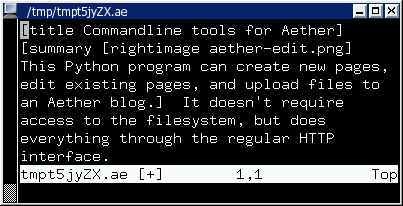
Editing this page in the 'vim' editor
Requirements: Python 2.3 or better (for tempfile.mkstemp) and ClientForm 0.1.17 or better. (Earlier versions may appear to work, but some have problems when the page contains certain characters)
Usage:
- python aether.py page
- Edit page in your $EDITOR. Each time the file is written, it is previewed in the browser. When you're satisfied with the results, click the "save" button in the browser.
- python aether.py -n blogpage
- Edit a new blog entry for the blog at blogpage. Works just like the above, except for automatically choosing the number for the new blog entry.
- python aether.py -u page localfile...
- python aether.py -u page remotefile=localfile...
- Upload localfile, optionally renaming it to remotefile (which should not contain any "/" characters, if it is specified). remotefile defaults to the basename of localfile.
To specify the location of your aether website, use the -r (aether root) commandline option, or edit the AETHER_TOP assignment near the top of this script.
Bugs:
- Because pages are uploaded using GET URLs passed on the Unix commandline to firefox, the password is visible to local users who can run ps
- Because pages are uploaded using GET URLs passed on the Unix commandline to firefox, there is a limit on the size of a page that can be edited
Files currently attached to this page:
| aether-edit.png | 4.4kB |
| aether.py | 3.1kB |
Entry first conceived on 16 May 2005, 13:36 UTC, last modified on 15 January 2012, 3:46 UTC
Website Copyright © 2004-2024 Jeff Epler